Pinterest can seem daunting. I get wedding photographers and planners who always ask how many hours a week they need to devote to pinning. Hours? Nope, you only need minutes! Tailwind is the easiest way to increase your Pinterest game, and get viewers through the roof. In fact, I require all of my Pinterest clients to have Tailwind!
As I talked about in this blog post, Pinterest is first and foremost a search engine and is essential for your business. I used it for years for fun, with no serious intentions. But when I finally set a Pinterest strategy and started using Tailwind, my viewers went up 465% in 6 months! I went from 20K to over 100,000K followers in 6 short months. And now I am at over 1.8 MILLION viewers a month, with over 25,000 engagements a month, and over 1200 website hits per month. Plus, it grows my email list by over 100 people every single month, without spending any money on ads.
Pinterest is the #1 driver of traffic to my website!
So why is Tailwind so awesome? Keep reading to find out!
What is Tailwind?
Tailwind is an approved Pinterest partner scheduling tool, that lets you pin consistently, all day. Think of Tailwind like Planoly for Instagram. Not only does Tailwind schedule pins out for you automatically, but it also lets you post at strategic times, that will capture your ideal audience right when they are on Pinterest. You “Pin” items using Tailwind, and Tailwind automatically puts them out at the time you scheduled it to. This means you can get a whole week of content scheduled, in 30 minutes. And, it will pin at the right times, all day long. Yes, Tailwind is a paid tool, however, they have a free trial! You can get your first 100 pins on the free trial, so you can test it out. If you decide to pay, you will just need the base package, Pinterest Plus.
Bulk Scheduling
My number one key to success? Doing things in bulk! When you focus on one task, like blogging or making Instagram captions, you can get so much more done. That is why Tailwind makes bulk scheduling easier! Their automatic scheduler helps pick the best times for you to pin, and automatically pins them at that time. That means all you have to do is add to the queue! As you browse Pinterest, you just add pins you like to your que, and Tailwind does the rest. This is perfect for wedding professionals since you don’t have a ton of time each week to spend on marketing!
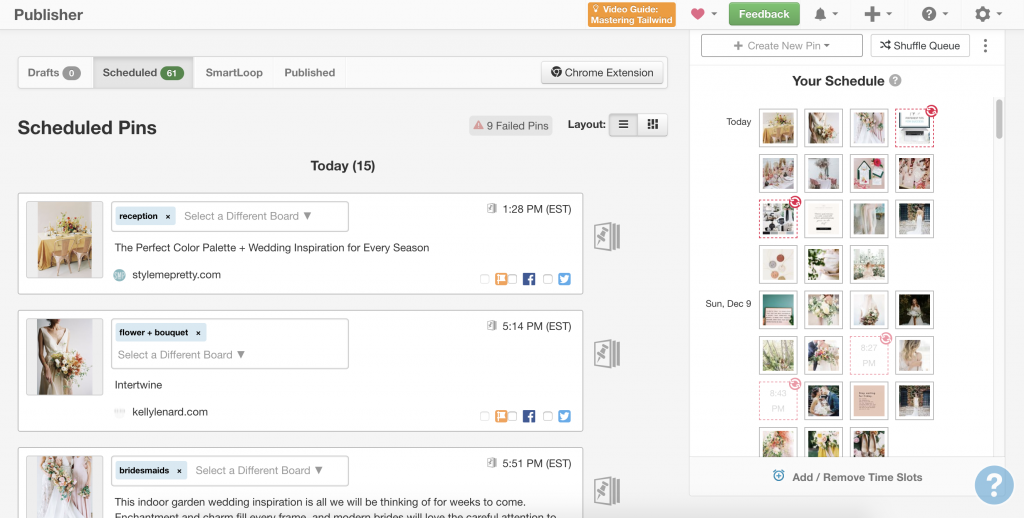
It is approved by Pinterest
While this one might not sound as fancy, this is a big deal. Tailwind is an approved marketing partner with Pinterest, which means it’s not against Pinterest’s Terms of Service. You do not want to get on Pinterest’s wrong side, since they can shut you down in a heartbeat.
Tailwind Tribes
Tribes are such a great part of Tailwind. These are places to meet like-minded pinners, and not only pin their content, but share yours! This is how I get some of my top-quality content and share my best tips. Tribes allow you to add a pin to your schedule in just a click. And as a wedding professional, there are a ton of wonderful Tailwind Tribes that you can join, and share like-minded content.
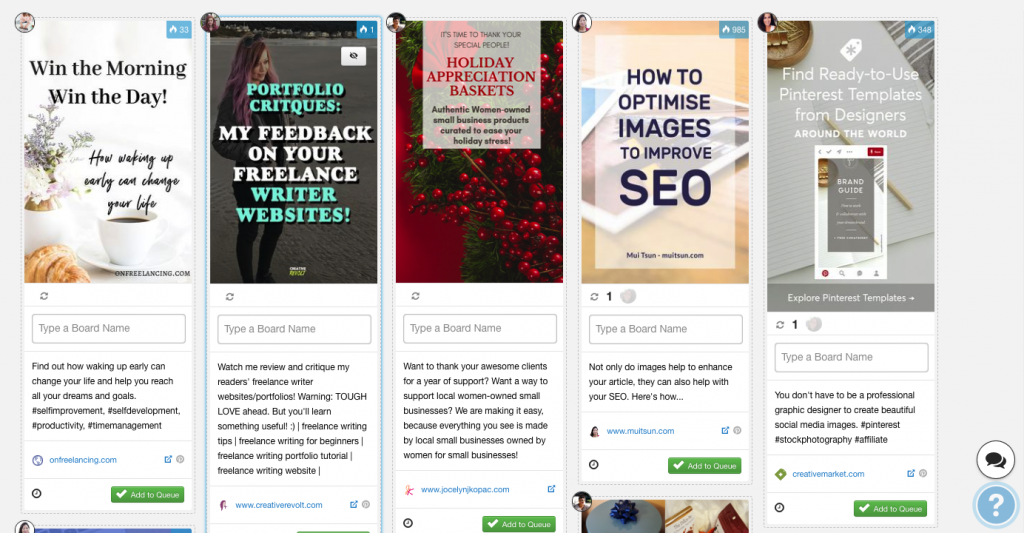
Smart Loops
If you loved BoardBooster, and was sad when it shut down, then Smart Loops will make you happy. I know I personally loved BoardBooster’s looping feature. And now Tailwind has recently announced their SmartLoop feature! SmartLoop allows you to share top content again and again, without you having to do anything. With SmartLoops, I have multiple loops of my top content, that gets shared month after month. Plus, you get to choose when these items are re-pinned, and how frequently. This allows you get strategic with your pinning!
Don’t want to set up your Tailwind Account? No problem! We offer Pinterest and Tailwind account setups!
The Pin Inspector
My favorite analytic feature is the Pin Inspector. This houses everything you have ever pinned on Pinterst (and if you are like me, this means thousands of pins!). You can search via boards, keywords or category and see what has performed the best. Then, you can re-pin this top performing content! This is an easy way to boost traffic from old pins, and expose it to your new Pinterest followers who might have not seen it the first time.
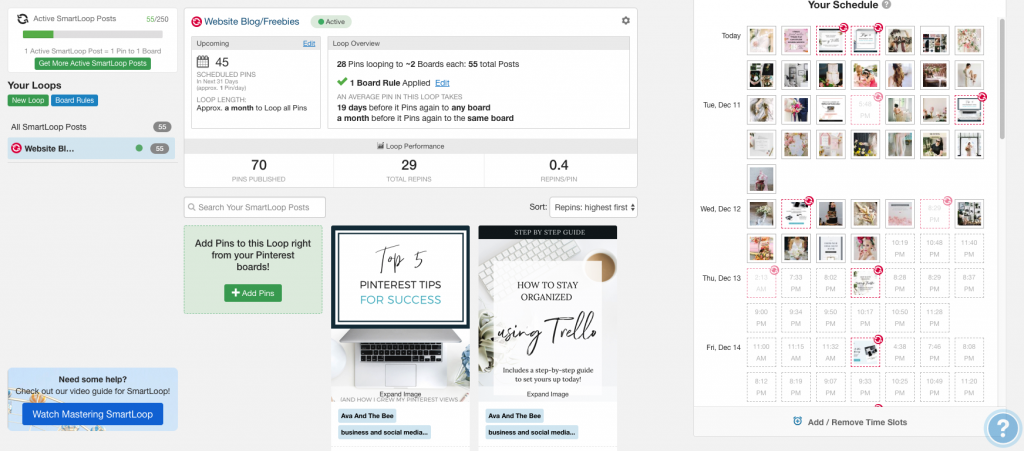
The Interval Tool
The interval tool is a great feature if you do Pinterest for clients as a Pinterest Virtual Assistant. The interval allows you to spread the same pin out over time, to multiple boards. For example, if you create a pin that will fit on different boards, you don’t want to have it go up all at once. That could trigger yourself as spam. The goal is to spread that pin out over multiple boards, over a multiple-day timeline. So, with the interval feature, you can just set up how many days you would like in between each pin, so they don’t all go up on different boards at once!
What To Pin As A Wedding Photographer or Wedding Planner
So, what are the rules for pinning? While there are no real rules, since every account and target audience is different, I do have a few tips!
- Your pin should be vertical. The recommended size is 800×1200 pixels. Avoid sharing too many horizontal pins – they will not perform as well.
- Always use quality images when creating Pins. Blurry images, or images with too much text, won’t attract people.
- If you create graphic pins to go along with your post (those tall, skinny images with text and possibly a picture), make sure it is on-brand. This means your branding colors, fonts, and website listed somewhere on the pin.
- Re-pin quality pins. Always double-check that it links back to the original article or website.
- I recommend 8-15 pins per day – I don’t recommend going over 20 pins per day. We have had clients hit the 2+ million mark with just 10 pins per day, so you don’t have to go overboard! I have seen people pin 25 + pins per day, and have their account flagged as Spam.
- Don’t only pin content Have it be a variety! Pinterest isn’t just about your content, but about sharing! If all you do is post content from your website, and don’t re-pin other content, your account might be flagged as Spam.
- Don’t pin the same image multiple times in the same day – spread it out! Make sure there are 3 or so days in between the same pin (even if they are on different boards)
If You Are A Wedding Pro: You Need Tailwind
Pinterest is all about consistency. Unless you are posting to Pinterest every single day, your results will not be as high. That is why Pinterest is one of our top services at Ava And The Bee. Many wedding professionals don’t have any time to come up with content, share their recent blog posts, create titles, descriptions, do keyword research, and manage their account. It can be a lot to do! Which is why I suggest working with a Pinterest manager who is an expert in Pinterest, and the wedding industry.
Our clients have an average of a 150% increase in traffic in the first three months of working with us, and most of their online traffic comes from Pinterest. Below are two real clients past 90 day numbers. The first is a brand new client. Their engagement is up 1202%, and they had 690 website clicks. The second client is one we have worked with for over 1 year, and sees engagement levels rise, and averages 200-400 website clicks per month. So while it takes a few months to get more website clicks per month, as a long-term strategy, it is so important!
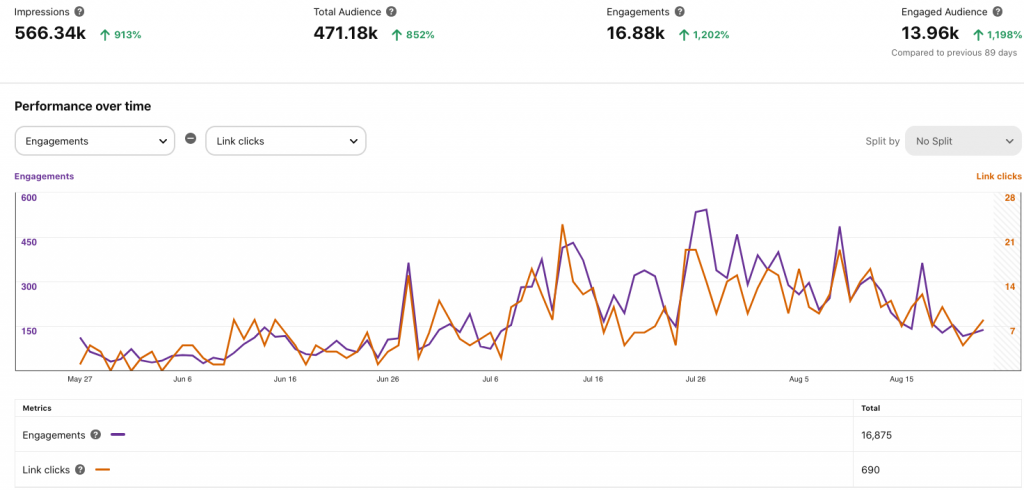
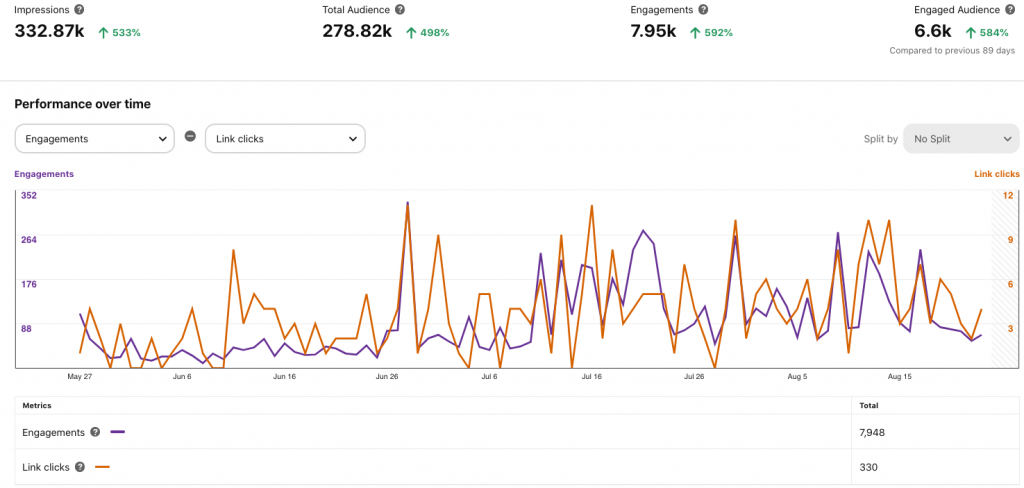
Looking to outsource your Pinterest, and hire a professional? We can help!
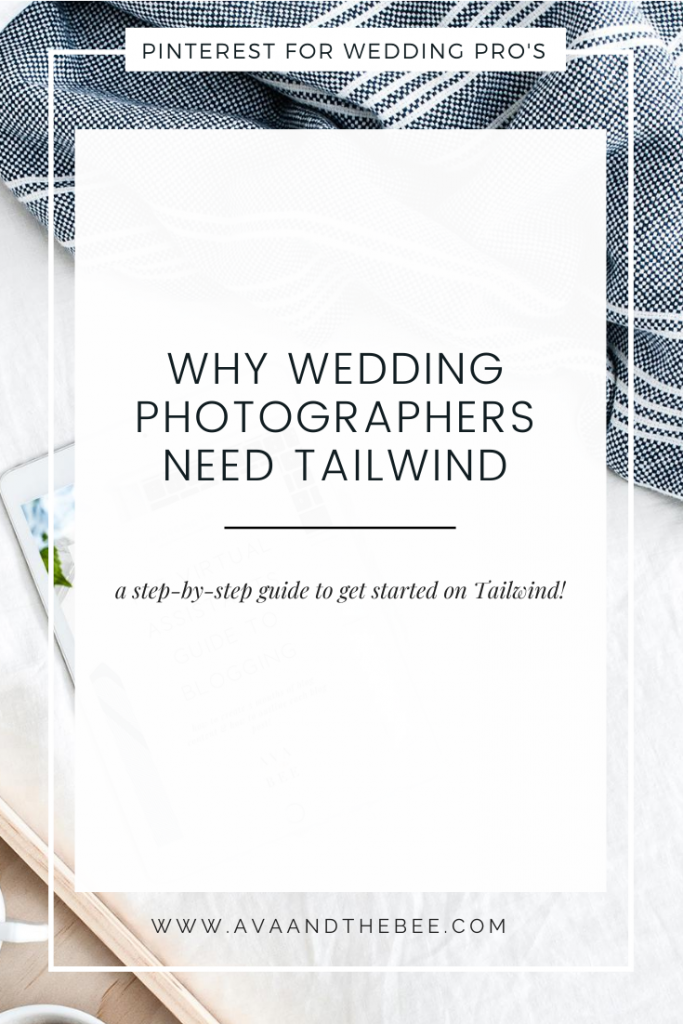
*This post may contain affiliate links. If you choose to make a purchasing decision using a link provided, we may make a small commission, at no cost to you. We only share products we use in our own business.
Copyright 2024 ®Ava And The Bee LLC | Branding and Website Design by With Grace and Gold | Copy by The Literary Co. | Privacy + Terms | Shop Terms


