As a wedding professional or vendor, you know that Pinterest has been a popular tool for couples planning weddings. In fact, Pinterest has reported that over 40 Million users use the platform for planning their weddings, and there are over 378 million wedding-related searches every year! And chances are, you might also use Pinterest for your wedding business to organize ideas.
But did you know that Pinterest isn’t social media, but in fact, a search engine? Pinterest is the largest visual search engine in the world, and the third largest search engine, right behind Google and YouTube! The more you utilize this platform, the more visible your business will become. So if you are looking for ways to use this incredible search engine and SEO platform to drive traffic to your business, keep reading!
Looking for an in-depth podcast episode on Pinterest? Check out my episode on the Take Your Shot Podcast!
So What is Pinterest?
Pinterest is a virtual search engine – not a social media platform. Wedding professionals often think of their Pinterest as an extension of their Instagram. However, Pinterest is more similar to Google than Instagram! This is for a few reasons:
- Like Google, Pinterest displays the best, most relevant content first. In fact, the Pinterest algorithm judges your content with an internal ranking system, to determine who has the best pins. It shows content in your feed based on how good it thinks the content is.
- Like Google, Pinterest uses keywords to show relevant content to viewers. This means that having a keyword strategy is essential to a successful Pinterest.
- Google also often shows Pinterest images and articles in their search. So not only do your pins show up on Pinterest, but they are showing up on Google searches!
Pinterest drives traffic to your site from people who click on the Pins you share. This can lead to a blog post, an image gallery, or a service or product you offer. As a wedding officiant and vendor, this will often lead to a blog post.
Today I want to share with you my Top 5 Tips for Pinterest, just for wedding professionals – updated for 2024!
Pinterest Relies on Fresh Content.
You can’t just pin from the homepage or a website gallery again and again. This will get you flagged as spam! (In fact, Pinterest is known to not show Home Page pins.) Instead, you need to blog at least twice per month and pin those blog posts. While one blog per month can work, you would want to reduce your pinning schedule to be only 2-4 pins per day. Having quality blog posts is also just as important as a keyword strategy. Bad blogs = poor results.
Make a Pinterest Business Account
The first step is simply making sure your Pinterest is set up as a business account. This is going to give you access to analytics, which is how you will start seeing if Pinterest is working for you.
Having an account just for your business will also help your analytics – if you have too much of a mix of content, Pinterest will not be able to figure out what you do, and your content might not reach as many people.
Remember: the key is to target your audience. Your Pinterest is not for you – it is for your audience!
Setting up an account is easy:
- Go to business.pinterest.com to set up
- Once you set up, Pinterest will walk you though claiming your website. Claiming ensures that your name and profile picture will appear on every Pin with your content, whether you created the Pin yourself or someone else created it from one of your sites.
- Sites like Squarespace will let you connect in the settings. Or you can add the meta tag to the header of your website.
An additional tip is to update your name on Pinterest to include “wedding officiant” and “your city” or whatever title or keyword you use! Your username is searchable on Pinterest, so if it only has your business name, it will not be found as easily. When you include the term “wedding officiant in xyz city” you are ensuring you can be found even easier! For example, Ceremonies By Bethel’s name on Pinterest is: Ceremonies by Bethel | San Diego Wedding Officiant. So when you search “wedding officiant” or “San Diego Wedding Officiant” her profile comes up!
Next, you will claim your website, Instagram, and enable Rich Pins. This is an important step many people skip! Claiming your website is simple. Anytime someone pins an item from your website, or from your Instagram, you want it to link back to your website or Instagram.
Once you claim your website, your profile name and link will show up on all content that is pinned from your claimed sites. That means you can ensure your content is properly credited, even when you don’t share it yourself!
One note on Instagram: cross-sharing your posts directly from Instagram isn’t the best idea. The formatting of the content, plus the hashtags, will not translate well with keywords on Pinterest. I suggest manually pinning your Instagram posts, and updating the Pin Title and Pin Description.
Don’t want to set up your account? No problem! We offer Pinterest and Tailwind account setups!
Clean Up Your Account and Boards
If you are like most pinners (and like me before I started upping my Pinterest game) you had a ton of boards. From Halloween Costumes to Makeup Tutorials, you are probably all over the place. This is the best place to start! Go through your boards and cleanse! Only keep the boards that are pertinent to your brand and hide the rest.
When making your boards, I want you to think about your ideal client. If they are looking for a fine art, film photographer in California, make boards that are relevant! This can include a “Fine Art Poses” board, “Romantic California Weddings”, “Film Photography Inspiration” and “California Coastal Weddings.”
Some other board ideas include:
- [Your Business Name Here] – I always recommend having one board that houses all of your blog posts, and tilting it your business name.
- Wedding Attire and Accessories – Bridal gowns and wedding attire are HUGE on Pinterest – Couples want to see what their gown or attire will look like in real life!
- Wedding Venues in [Your City] – Target those local clients in your area
- [Your City] Elopements – This is especially important in 2022 as elopements continue grow in popularity.
- Bridal Bouquet and Flowers – Another huge Pinterest trend: flowers and details.
- Engagement Outfit Inspiration – This is a great one to share with your clients once they book you!
Don’t forget to update your bio! This is the section that shows under your name, and you have up to 160 characters. Make sure this states what you do + where you are located. For example: “Weddings By Chelsea, a Los Angeles Based wedding officiant, serving all of California. Creating meaningful wedding ceremonies you will always remember.”
Don’t forget to create a board for your website! No matter what your product is, create a board on Pinterest to house it! If you are a wedding photographer, include images you share on your website and blog. If you are a writer, create graphic pins to show off your work! Each time you create a blog, pin it!
Focus on Keywords
When someone goes on to Pinterest or Google, they type in a keyword, a phrase, something that they want to learn about or a problem that they’re having and they want to solve. This is where keywords come into your strategy!
So where do you find keywords? One of the easiest way is to use Google! Google auto-complete is a great way to find related keywords based off what you type in. You can also look at the searches related to a search term, at the bottom of the search results page.
Another great tool? Pinterest! Use Pinterest to find related keywords to your business or topic. Use descriptive terms that are aimed at your audience and industry and conduct a search on Pinterest. Once you start typing, you’ll notice that the site auto-suggests terms to help you narrow your search. Jot a few of the words down, so you have a list of similar keywords.
Some keywords may include:
- [your city] wedding photography
- [your city] wedding planner
- [your city] wedding venue
- Wedding ceremony ideas
- Wedding reception decor
- Wedding invitations and stationery
Think of what your ideal client is searching for, and target those!
These keywords will go everywhere!
- The Pin Title
- The Pin Description
- The Board Name
- The Board Description
- Your Bio
The Pin Title: Pinterest uses the words in your title to determine when it appears in search. Don’t just repeat the description text – use the title to focus on the content of the Pin, while using the description to give MORE context and detail. Think of it as a compelling headline – encourage Pinners to click by supplying relevant details about the linked content. You only have up to 100 characters, so make it simple and keyword-focused!
The Pin Description: The Pin description is what you enter when you create a Pin on Pinterest or schedule with Tailwind. The description is up to 500 characters, with the first 30-60 the most likely to show up in the Feed so put your most important keywords or phrases into the first section.
Looking for more resources on writing Pinterest Titles and Descriptions? Check out Tailwinds blog on it, here!
Pin What Your Viewers Want To See
I know you might just want to pin everything you see to get more content… but don’t! It is important to only pin what is on-brand, and what your ideal client will want to see. If your ideal client hates is sophisticated, older, and hates hot pink weddings, why would you pin a ton of hot pink weddings?
So how do you find out what your viewers want to see? Once you have a business profile, Pinterest has a handy tool called Audience Insights. Go to your Analytics, and at the bottom, you will see Audience Insights. This handy tool tells you exactly what your audience is looking for. You can even click on each category under Categories and Interests to see exactly how that audience is broken down.
Make sure that you pin a variety of content, including your original pins and some inspirational. One big mistake I see people make on Pinterest is that they ONLY pin their content. Pinning only your content, from your website, might flag you as Spam. And unfortunately, once Pinterest flags you as Spam and removes your profile, it is hard to get your account back. I suggest pinning 60-80% your content, the rest inspirational content (aka re-pinning from Pinterest or online articles).
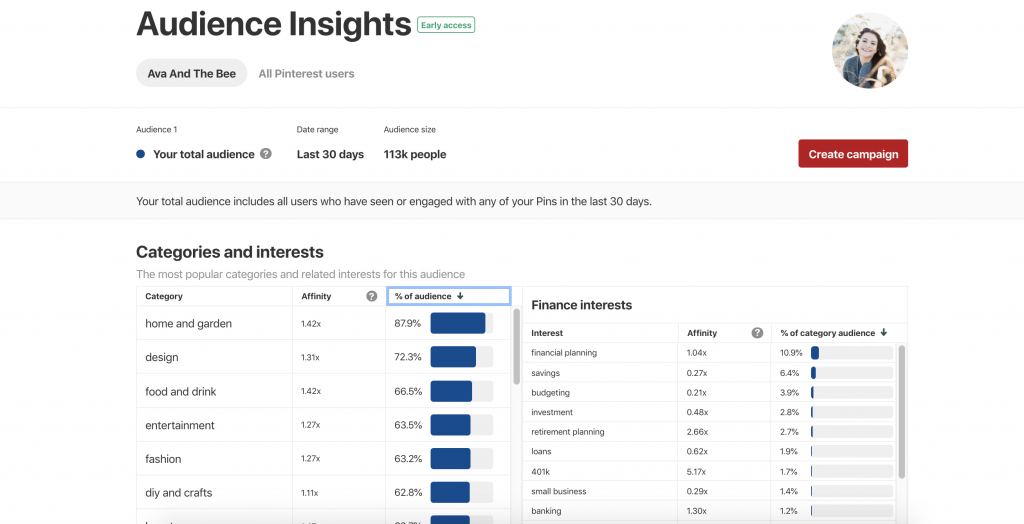
Automate, automate, automate!
I know you don’t want to spend hours everyday pinning, so I recommend Tailwind. Tailwind is an incredible application that allows you to create a great Pinterest strategy and schedule pins in advance. And one of the coolest features is their Best Time To Pin timeclock! Yes, Tailwind even tells you the best time to pin! Tailwind looks at your followers and schedules the pins automatically to go up at the perfect time. Cool, right?
I spend around 30 minutes a week pinning, and that is it! By using Tailwind, I am able to batch-schedule pins, so I have a week of content. As we speak, I have content through the next three weeks, with 8-10 pins going up each day. Tailwind has some incredible features, too much to share here! But some of my favorites include Bulk Scheduling, Best Time To Pin, and Board Insight.
Looking for more detailed information on how to use Tailwind? Check out my guide to Tailwind, Here!
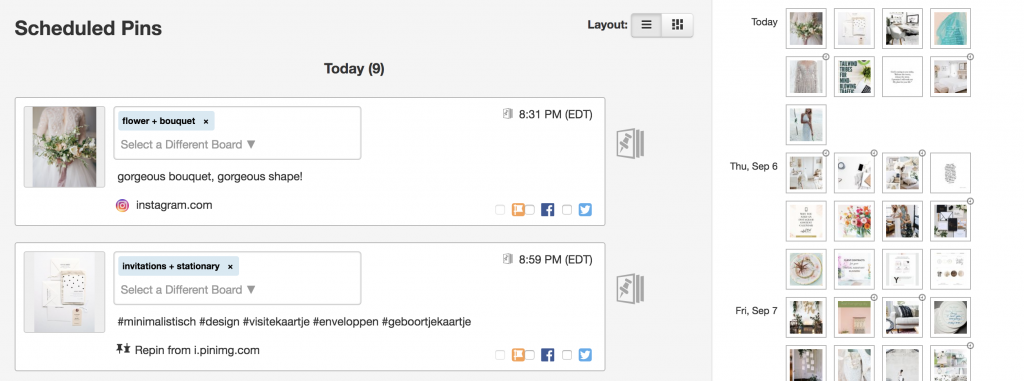
More Pinterest Tips
So, what are the rules for pinning? While there are no real rules, since every account and target audience is different, I do have a few tips!
- Your pin should be vertical. The recommended size is 800×1200 pixels. Avoid sharing too many horizontal pins – they will not perform as well.
- Always use quality images when creating Pins. Blurry images, or images with too much text, won’t attract people.
- If you create graphic pins to go along with your post (those tall, skinny images with text and possibly a picture), make sure it is on-brand. This means your branding colors, fonts, and website listed somewhere on the pin.
- Re-pin quality pins. Always double-check that it links back to the original article or website.
- I recommend 8-12 pins per day – I don’t recommend going over 20 pins per day. We have had clients hit the 2+ million mark with just 8 pins per day, so you don’t have to go overboard! I have seen people pin 25 + pins per day, and have their account flagged as Spam.
- Don’t only pin content Have it be a variety! Pinterest isn’t just about your content, but about sharing! If all you do is post content from your website, and don’t re-pin other content, your account might be flagged as Spam.
- Don’t pin the same image multiple times in the same day – spread it out! Make sure there are 3 or so days in between the same pin (even if they are on different boards)
- Pinterest is seasonal – it ebbs and flows with the seasons! For most wedding pros, you will see a huge spike in December and January, as engagement season kicks off. It slows down in May-August since the summer months are less planning. (Recipes, outdoor items become top searches instead.) It picks back up in Fall, focusing on Winter and Spring wedding inspiration, and spikes back up after Thanksgiving. It dips around the Holidays and goes back up in January. So if your numbers go up and down, that is normal!
Pinterest Marketing For Wedding Professionals
While Pinterest marketing can seem overwhelming when you first get started, it is an essential part of your overall marketing strategy! Often times, when clients come to us looking for Marketing assistance, they are overlooking platforms like Pinterest.
Looking to up your Pinterest game, but need some help? You have come to the right place! I offer Pinterest packages that range from the very beginning and getting you set up, to monthly maintenance. Reach out and let’s chat about your Pinterest goals!
*This post may contain affiliate links. If you choose to make a purchasing decision using a link provided, we may make a small commission, at no cost to you. We only share products we use in our own business.
Copyright 2024 ®Ava And The Bee LLC | Branding and Website Design by With Grace and Gold | Copy by The Literary Co. | Privacy + Terms | Shop Terms



